Generate expired SSL certificates using openssl and faketime
While playing with HTTPS related things recently, I wanted to see how the server initialization and the client side respond when the certificate provided to the server has expired. Since I used self-signed certificates for my test server, I was able to play with different configurations. The lowest duration of validity we can give to the certificate is 1 day. I wasn’t patient enough to wait for a day to let the certificate expire. Nor the automated tests. So I had to find a way to generate certificates that is expired at the time of generation itself.
I stumbled upon libfaketime that worked perfectly for my use case. libfaketime intercepts various system calls from the given program and report modified date and time. I used the CLI version faketime as it had enough functionalities for my needs.
- Generate the root ca with start time sometime in the past
# Generate the private key and self-signed cert for the root CA
faketime 'last week' openssl req -x509 -nodes -sha256 \
-newkey rsa:2048 -days 365 -out root_ca.crt -keyout root_ca.key \
-subj "/C=US/ST=DE/O=MyCert, Inc./CN=mycert.com"
- Generate the server certificate and key using the root_ca, but with shorter validity so it is expired at the time of generation itself.
# Generate the CSR for the server
openssl req -new -nodes -newkey rsa:2048 \
-subj "/C=US/ST=DE/O=ExampleOrg, Inc./CN=127.0.0.1" \
-out server.csr -keyout server.key
# Generate the certificate signed by the root CA
# The lowest validity is 1 day. we would have to wait
# for a day for the certificate to expire. Instead, use
# faketime to generate cert with validity starting
# from the date specified in faketime
faketime '3 days ago' openssl x509 -req -sha256 -days 1 \
-in server.csr -CA root_ca.crt -CAkey root_ca.key \
-CAcreateserial -out server.crt
Lets run these commands.
generate-expired-certs % faketime 'last week' openssl req -x509 -nodes -sha256 \
-newkey rsa:2048 -days 365 -out root_ca.crt -keyout root_ca.key \
-subj "/C=US/ST=DE/O=MyCert, Inc./CN=mycert.com"
Generating a 2048 bit RSA private key
.....+++
....+++
writing new private key to 'root_ca.key'
-----
generate-expired-certs % openssl req -new -nodes -newkey rsa:2048 \
-subj "/C=US/ST=DE/O=ExampleOrg, Inc./CN=127.0.0.1" \
-out server.csr -keyout server.key
Generating a 2048 bit RSA private key
................+++
...............................................+++
writing new private key to 'server.key'
-----
generate-expired-certs % faketime '3 days ago' openssl x509 -req -sha256 -days 1 \
-in server.csr -CA root_ca.crt -CAkey root_ca.key \
-CAcreateserial -out server.crt
Signature ok
subject=/C=US/ST=DE/O=ExampleOrg, Inc./CN=127.0.0.1
Getting CA Private Key
Check the certificate expiration dates using openssl x509. The root_ca is set to start from a week ago, and expire 1 year from the start date. The server certificate is set to start 3 days and expire 2 days ago.
generate-expired-certs % openssl x509 -noout -startdate -enddate -in root_ca.crt
notBefore=Sep 11 21:51:20 2021 GMT
notAfter=Sep 11 21:51:20 2022 GMT
generate-expired-certs % openssl x509 -noout -startdate -enddate -in server.crt
notBefore=Sep 15 21:51:20 2021 GMT
notAfter=Sep 16 21:51:20 2021 GMT
You can find the script of the above commands here
Note
faketime has some limitations with macOS due to System Integrity Protection in releases El Capitan and above. faketime cannot intercept the system calls from programs under the system protected directories. Copy the binaries to a different location or use different binary that is not in the protection location (e.g. /usr/local/bin/gdate instead of /bin/date)

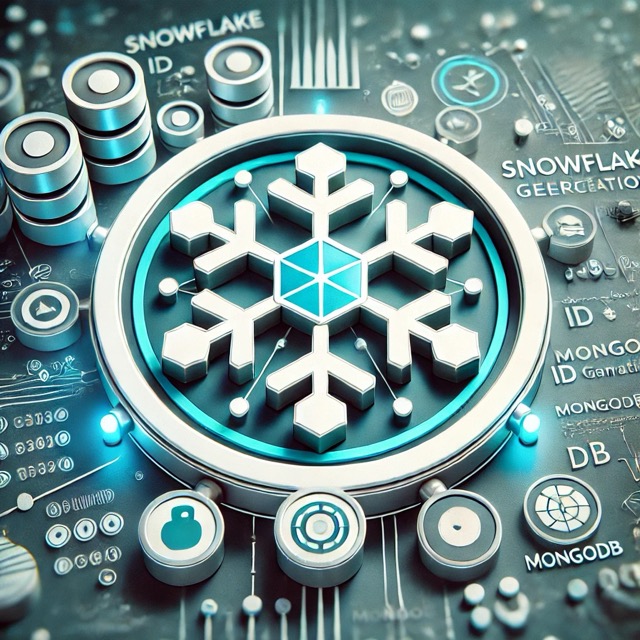
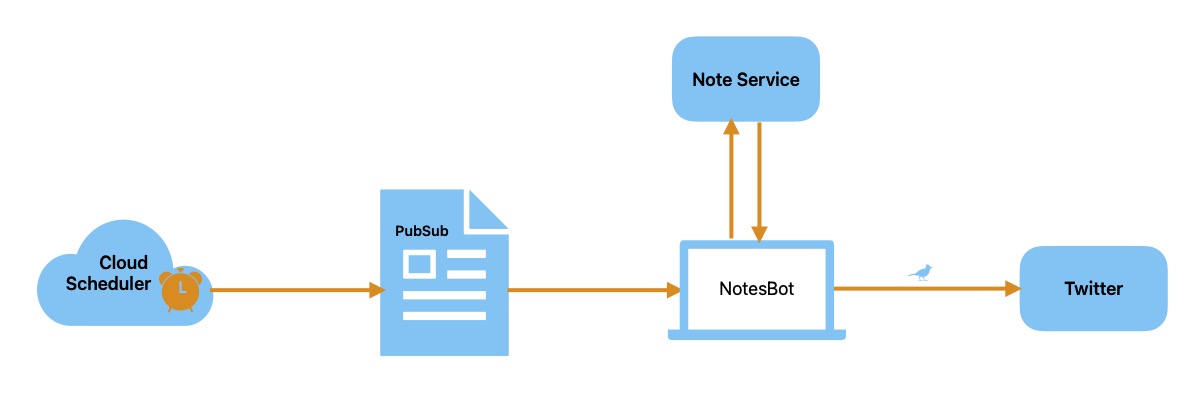
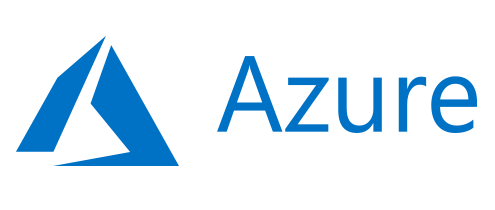

Comments