Lessons from coloring screen
I recently started customizing my dev environment after a long time. I installed lightline for a configurable statusline in vim, modified some of my settings in .vimrc and also changed the color theme to monokai. It worked great on my mac and brought vim interface very close to vscode. It looked great on my remote dev server too until I started using inside a gnu screen session. The colors appeared little off from what I see in my mac (inside and outside screen) versus running vim inside screen in my remote server.
I have set the terminal type to xterm-256color in my iTerm long time ago and also in my remote environment through $TERM, so nothing has changed on that front. Many stack overflow threads(this, this, this, and this) talked about tweaking term settings. I read through several of them, but couldn’t get my environment working with the expected colors. I found this neat perl script that shows the supported colors on the terminal.


Finally found one post that talked about identifying the screen configuration in the welcome page. Honestly I had never paid attention to that message before. Looking at the welcome message of screen in local Ubuntu box, it showed the capabilities.
Capabilities:
+copy +remote-detach +power-detach +multi-attach +multi-user +font +color-256 +utf8 +rxvt +builtin-telnet
Whereas, the screen on the remote server showed +color-16 instead of +color-256 in the capabilities section of the welcome message. It turns out that screen on my remote server was never compiled with 256 color support.
That’s when I realized no tweaks of using 256 color would work as the executable itself was compiled to support only 16 colors. After some fights in making this work, I decided to switch from screen to tmux for my terminal multiplexing needs. I attempted to try tmux some years ago, but kept using screen only as it had been working good for the most part. I finally decided to switch to tmux once for all. Many settings and key mapping in tmux is quite siimlar to screen albeit the configuration and commands differ by a large extent. It may take few days to ramp up in the new environment, but it will be worth the switch.

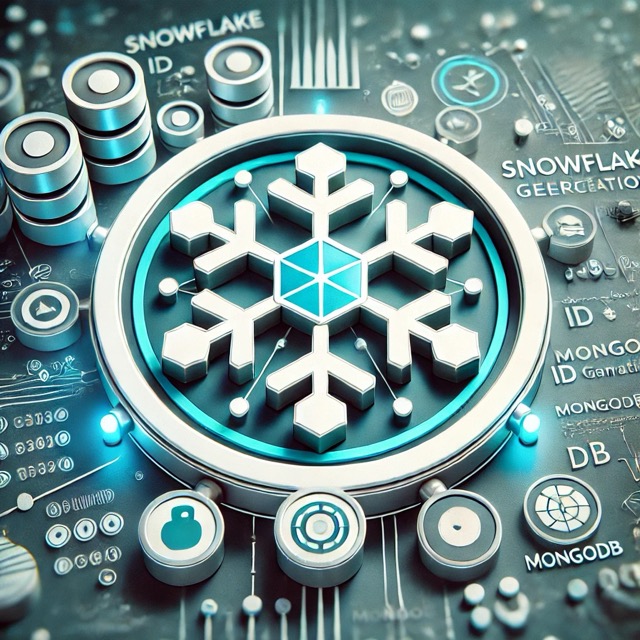
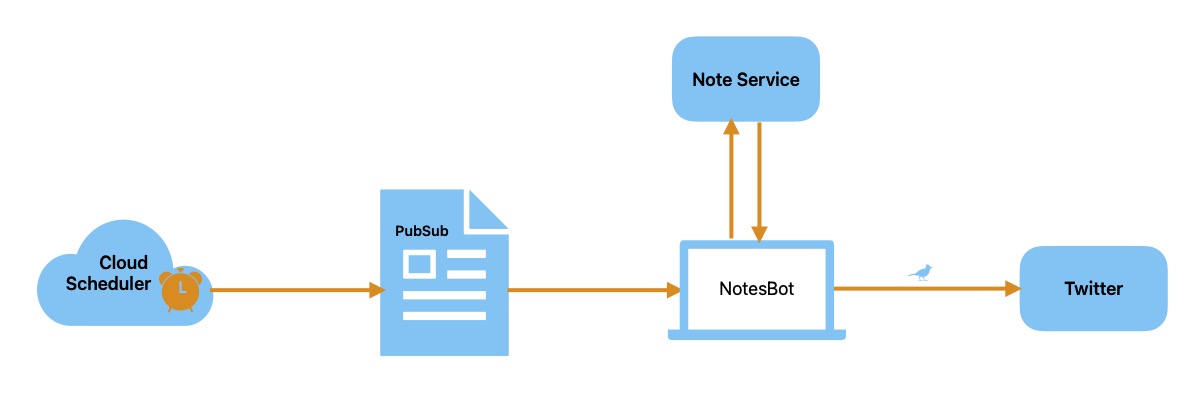
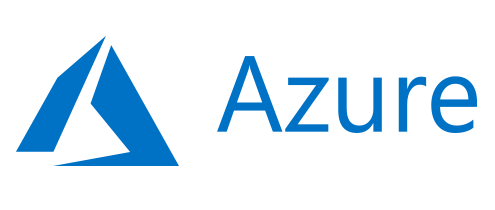

Comments