Understanding Snowflake ID and its uses
In distributed systems, ensuring unique and scalable identifiers is critical. While working on a recent problem, I needed to generate unique 64bit numbers across services. Snowflake ID approach fitted that requirement efficiently and reliably. Lets explore the Snowflake ID algorithm, its applications, and provide a Python implementation example. We’ll also cover deploying the application using Docker.
What is Snowflake ID?
Snowflake ID is a 64-bit unique identifier originally developed by Twitter. It is highly efficient and scalable, designed to work in distributed systems. The ID consists of the following components:
- Timestamp (41 bits): Represents the time in milliseconds since a custom epoch.
- Machine ID (10 bits): Uniquely identifies the machine or node generating the ID.
- Sequence Number (12 bits): Ensures uniqueness for IDs generated within the same millisecond.
Why Use Snowflake ID?
- Scalability: Works seamlessly in distributed environments.
- Uniqueness: Combines timestamp, machine ID, and sequence number to ensure no duplicates.
- Efficiency: Generates IDs in constant time, even under high loads.
- Compactness: Represents large IDs in a compact 64-bit format.
Snowflake ID Python Implementation
Below is a Python implementation of a Snowflake ID generator and its integration with MongoDB:
import os
import time
from pymongo import MongoClient
from pymongo.errors import DuplicateKeyError
class SnowflakeIDGenerator:
"""
A class to generate unique Snowflake IDs.
Attributes:
epoch (int): The custom epoch timestamp in milliseconds. Default is 1640995200000.
machine_id (int): The machine ID, derived from the environment variable "MACHINE_ID" and masked with 0x3FF.
sequence (int): The sequence number for IDs generated within the same millisecond.
last_timestamp (int): The timestamp of the last generated ID.
Methods:
_current_timestamp(): Returns the current timestamp in milliseconds.
generate_id(): Generates a unique Snowflake ID based on the current timestamp, machine ID, and sequence number.
"""
def __init__(self, epoch: int = 1640995200000):
self.machine_id = int(os.getenv("MACHINE_ID", "0")) & 0x3FF
self.epoch = epoch
self.sequence = 0
self.last_timestamp = -1
def _current_timestamp(self):
return int(time.time() * 1000)
def generate_id(self):
timestamp = self._current_timestamp()
if timestamp == self.last_timestamp:
self.sequence = (self.sequence + 1) & 0xFFF
if self.sequence == 0:
while timestamp <= self.last_timestamp:
timestamp = self._current_timestamp()
else:
self.sequence = 0
self.last_timestamp = timestamp
return (
((timestamp - self.epoch) << 22) |
(self.machine_id << 12) |
self.sequence
)
# MongoDB connection
client = MongoClient(os.getenv("MONGO_URI", "mongodb://mongo:27017/"))
db = client["test_database"]
collection = db["test_collection"]
# Initialize Snowflake Generator
generator = SnowflakeIDGenerator()
# Generate and insert IDs
batch_size = int(os.getenv("BATCH_SIZE", "100000"))
for i in range(batch_size):
unique_id = generator.generate_id()
document = {
"_id": unique_id,
"pod": os.getenv("HOSTNAME", "unknown"),
"timestamp": time.time()
}
try:
collection.insert_one(document)
except DuplicateKeyError:
print(f"Document with _id {document['_id']} already exists.")
print(f"Generated and inserted {batch_size} IDs.")
This application generates unique Snowflake IDs and writes them to a MongoDB database. Each ID is stored in a document along with metadata, such as the hostname and timestamp, enabling scalable storage and retrieval in distributed systems.
Deploying the Application Using Docker
To simplify deployment, we use Docker and Docker Compose. Below is the Dockerfile and docker-compose.yml configuration:
Dockerfile
# Use an official Python runtime as the base image
FROM python:3.10-slim
# Set the working directory in the container
WORKDIR /app
# Copy application code
COPY app.py /app
# Install dependencies
RUN pip install pymongo
# Define environment variables
ENV MONGO_URI=mongodb://mongo:27017/
ENV MACHINE_ID=0
# Run the application
CMD ["python", "app.py"]
Docker Compose
services:
mongo:
image: mongo:latest
container_name: mongo
ports:
- "27017:27017"
volumes:
- mongo_data:/data/db
app1:
image: snowflakeidgen
build:
context: .
dockerfile: Dockerfile
environment:
- MONGO_URI=mongodb://mongo:27017/
- MACHINE_ID=1
depends_on:
- mongo
app2:
image: snowflakeidgen
environment:
- MONGO_URI=mongodb://mongo:27017/
- MACHINE_ID=2
depends_on:
- mongo
app3:
image: snowflakeidgen
environment:
- MONGO_URI=mongodb://mongo:27017/
- MACHINE_ID=3
depends_on:
- mongo
volumes:
mongo_data:
Running the Application
-
Build the Docker Image:
docker-compose build -
Start the Services:
docker-compose up -
Verify the Output:
- The MongoDB container will be accessible at
localhost:27017. - The application will generate and insert unique Snowflake IDs into MongoDB.
- The MongoDB container will be accessible at

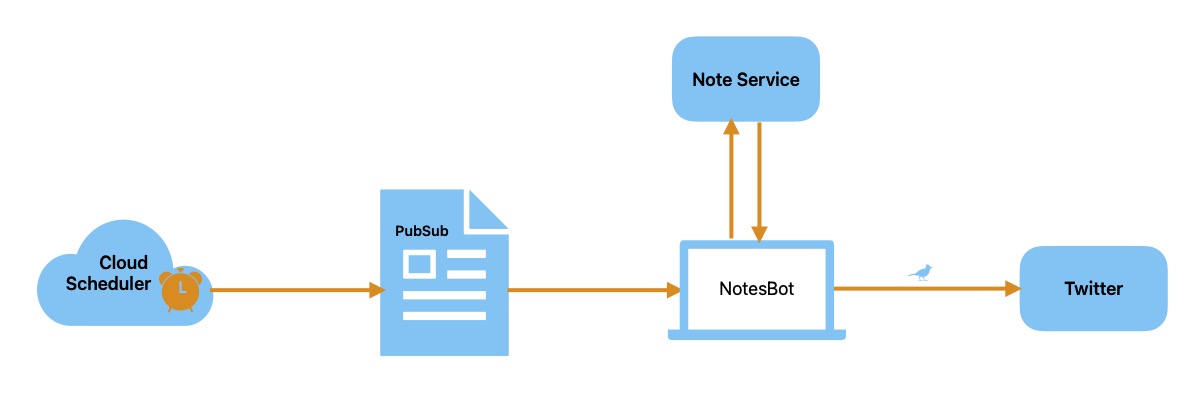
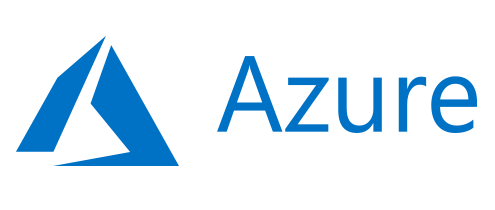


Comments