Exploring man page settings
When running man command, the pages are searched first in the path given by option -M if specified. If -M is not specified, then the path specified in MANPATH environment variable is looked up. If neither -M nor MANPATHis specified, then the path to man pages is inferred from the config file. In general, the default set of man pages live in /usr/share/man/, but applications can install in other paths too and update the MANPATH accordingly. The location of the config file can differ based on the distribution.
For e.g. in macOS Mojave, the man config file is at /private/etc/man.conf. Whereas in some distributions, it is in /etc/man.config.
Run man man to get more details regarding how these look ups are made. TLDP page goes in detail about this.
I was looking for man pages related to certain POSIX calls. I realized that POSIX man pages are not auto installed in some of the Linux distributions. On Ubuntu 18.04, I manually installed them from manpages-posix and manpages-posix-dev packages.
~ $ man mq_open
No manual entry for mq_open
~ $ sudo apt install manpages-posix manpages-posix-dev
Reading package lists... Done
Building dependency tree
Reading state information... Done
The following additional packages will be installed:
manpages-dev
The following NEW packages will be installed:
manpages-dev manpages-posix manpages-posix-dev
0 upgraded, 3 newly installed, 0 to remove and 6 not upgraded.
Need to get 4940 kB of archives.
After this operation, 7216 kB of additional disk space will be used.
Do you want to continue? [Y/n]
~ $ apt search manpages-posix
Sorting... Done
Full Text Search... Done
manpages-posix/bionic 2013a-2 all
Manual pages about using POSIX system
manpages-posix-dev/bionic,now 2013a-2 all [residual-config]
Manual pages about using a POSIX system for development
~ $ man -k mq_open
mq_open (2) - open a message queue
mq_open (3) - open a message queue
mq_open (3posix) - open a message queue (REALTIME)
On Debian10, I couldn’t find manpages-posix in the packages list. The man pages I was looking for showed up in manpages-dev though.
~ $ cat /etc/debian_version
10.4
~ $ man mq_open
No manual entry for mq_open
~ $ man pthread_create
No manual entry for pthread_create
~ $ apt search manpages-posix
Sorting... Done
Full Text Search... Done
Installing manpages-dev from the repo, I was able to lookup the man pages of POSIX calls like mq_open, mq_close, pthread_create etc.
~ $ sudo apt install manpages-posix manpages-posix-dev
Reading package lists... Done
Building dependency tree
Reading state information... Done
E: Unable to locate package manpages-posix
E: Unable to locate package manpages-posix-dev
~ $ sudo apt install manpages-dev
Reading package lists... Done
Building dependency tree
Reading state information... Done
The following NEW packages will be installed:
manpages-dev
0 upgraded, 1 newly installed, 0 to remove and 1 not upgraded.
Need to get 2232 kB of archives.
After this operation, 3934 kB of additional disk space will be used.
Get:1 http://deb.debian.org/debian buster/main amd64 manpages-dev all 4.16-2 [2232 kB]
Fetched 2232 kB in 0s (12.9 MB/s)
Selecting previously unselected package manpages-dev.
(Reading database ... 35900 files and directories currently installed.)
Preparing to unpack .../manpages-dev_4.16-2_all.deb ...
Unpacking manpages-dev (4.16-2) ...
Setting up manpages-dev (4.16-2) ...
Processing triggers for man-db (2.8.5-2) ...
~ $ man -k mq_open
mq_open (2) - open a message queue
mq_open (3) - open a message queue
~ $ man -k pthread_create
pthread_create (3) - create a new thread

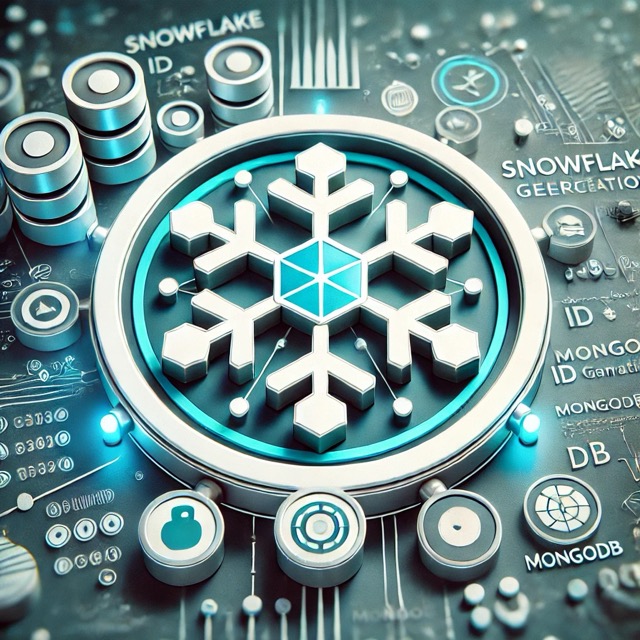
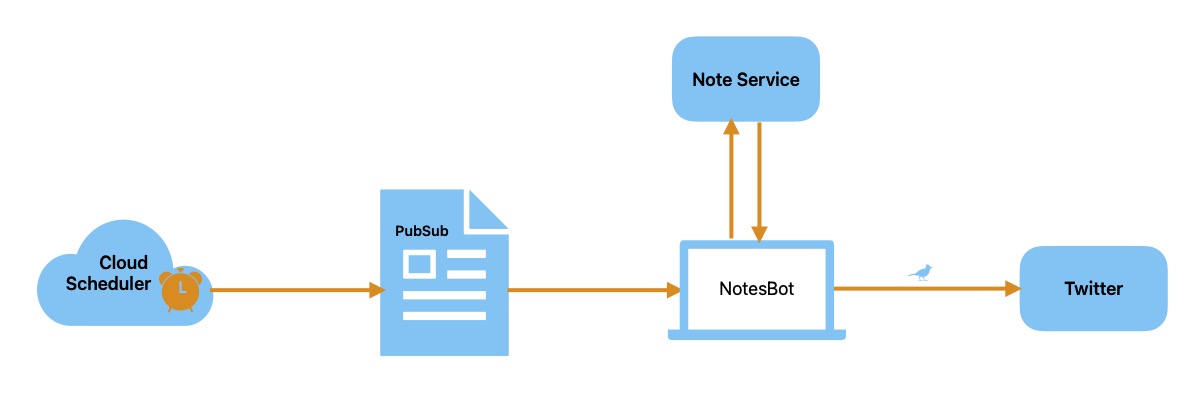
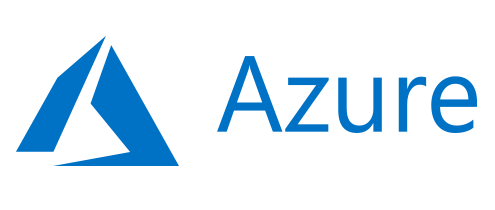

Comments