Converting ISO 8601 formatted date into datetime objects in Python
I was playing with Alexa skills few days ago. I stumbled upon the AMAZON.Date slot type which converts the user spoken day and date into ISO formatted string. For e.g. Consider a skill called Weather Man, which gives the weather information for a given day. It has an intent with an utterance like how's weather {date}. Say, today’s date is 01/10/2020 and the user uttered something like Alexa, ask weather man how's weather tomorrow?. In the request to the skill endpoint, the value of the date slot will be filled as 2020-01-11, in YYYY-MM-DD format. If the date asked is for a week, then date slot will be filled in the format of YYYY-Www, where ww is the week number. If the date asked is weekend, then the format followed is YYYY-Www-WE. If the user uttered something like Alexa, ask weather man how's weather this weekend?, it would translate into 2020-W02-WE in our example. Here is a snippet of how the skill request json would like. The format varies depending on the utterance.
"request": {
"type": "IntentRequest",
"requestId": "amzn1.echo-api.request.24954898-006a-4d29-b3ea-808ce886ed3e",
"timestamp": "2020-01-10T04:54:54Z",
"locale": "en-US",
"intent": {
"name": "WeatherIntent",
"confirmationStatus": "NONE",
"slots": {
"date": {
"name": "date",
"value": "2020-W02-WE",
"confirmationStatus": "NONE",
"source": "USER"
}
}
}
}
I wanted to parse this date string at the skill endpoint and respond to the user accordingly. Since the endpoint was hosted as python funtion in AWS Lamda, I looked into my go to python reference, the docs page.
If the date format is YYYY-MM-DD, Python’s datetime.datetime has some nifty helpers to convert the date string into a datetime object.
>>> import datetime
>>> datestr = "2020-01-10"
>>> dt = datetime.datetime.fromisoformat(datestr)
>>> dt
datetime.datetime(2020, 1, 10, 0, 0)
Unfortunately, fromisoformat was introduced only in Python 3.7 and fromisocalendar was introduced in 3.8 but I was using only 3.6 with my skill endpoint. So I couldn’t use them directly. Also, I wanted to parse other date formats as well. So back to old friend, datetime.datetime.strptime which is similar to strptime in C.
The required format specifiers for the date fields in this case are:
| Field | Format specifier |
|---|---|
| year in 4 digits | %Y |
| month in 2 digits | %m |
| day of the month in 2 digits | %d |
| week number | %U, %W |
For the week number,
%Uis used if week starts from Sunday and%Wif the week starts from Monday
Python 3.6 added three new format specifiers conforming to ISO 8601 standards. Amazon.DATE slot also uses the same standards. The new format specifiers are:
| Format | Description |
|---|---|
| %G | ISO 8601 year |
| %u | ISO 8601 week day, starting on Monday |
| %V | ISO 8601 week as decimal number |
If the date is in YYYY-MM-DD format, the format %Y-%m-%d worked good.
>>> datestr = "2020-01-09"
>>> datetime.datetime.strptime(datestr, "%Y-%m-%d")
datetime.datetime(2020, 1, 9, 0, 0)
>>> datestr = "2020-03-09"
>>> datetime.datetime.strptime(datestr, "%Y-%m-%d")
datetime.datetime(2020, 3, 9, 0, 0)
When only the week number is available, it is required to specify the weekday as well when using the ISO 8601 based directives.
>>> datestr = "2020-W02"
>>> datetime.datetime.strptime(datestr, "%G-W%V")
Traceback (most recent call last):
File "<stdin>", line 1, in <module>
File "/Library/Frameworks/Python.framework/Versions/3.6/lib/python3.6/_strptime.py", line 565, in _strptime_datetime
tt, fraction = _strptime(data_string, format)
File "/Library/Frameworks/Python.framework/Versions/3.6/lib/python3.6/_strptime.py", line 483, in _strptime
raise ValueError("ISO year directive '%G' must be used with "
ValueError: ISO year directive '%G' must be used with the ISO week directive '%V' and a weekday directive ('%A', '%a', '%w', or '%u').
>>> datestr = "2020-W03"
>>> datetime.datetime.strptime(datestr+"-2", "%G-W%V-%u")
datetime.datetime(2020, 1, 14, 0, 0)
>>> datestr = "2020-W01"
>>> datetime.datetime.strptime(datestr+"-2", "%G-W%V-%u")
datetime.datetime(2019, 12, 31, 0, 0)
>>> datestr = "2020-W01-WE"
>>> datetime.datetime.strptime(datestr+"-6", "%G-W%V-WE-%u")
datetime.datetime(2020, 1, 4, 0, 0)
>>> datetime.datetime.strptime(datestr+"-7", "%G-W%V-WE-%u").isocalendar()
(2020, 1, 7)
Once the datetime object is created, we can do further manipulations such as calculating deltas, formating date/time into different format etc. Many times, it is important to get the time based on the time zone as well. The ISO 8601 based directives do not offer the support to specify the timezone yet. So I had to create the datetime object and then add the timezone info. Here is an example.
pytz can be installed using
pip install
>>> import pytz
>>> dt = datetime.datetime.strptime(datestr+"-6", "%G-W%V-WE-%u")
>>> dt
datetime.datetime(2020, 1, 4, 0, 0)
>>> # Set the timezone as America/New_York and make a new datetime object
>>> dt.replace(tzinfo=pytz.timezone("America/New_York"))
datetime.datetime(2020, 1, 4, 0, 0, tzinfo=<DstTzInfo 'America/New_York' LMT-1 day, 19:04:00 STD>)

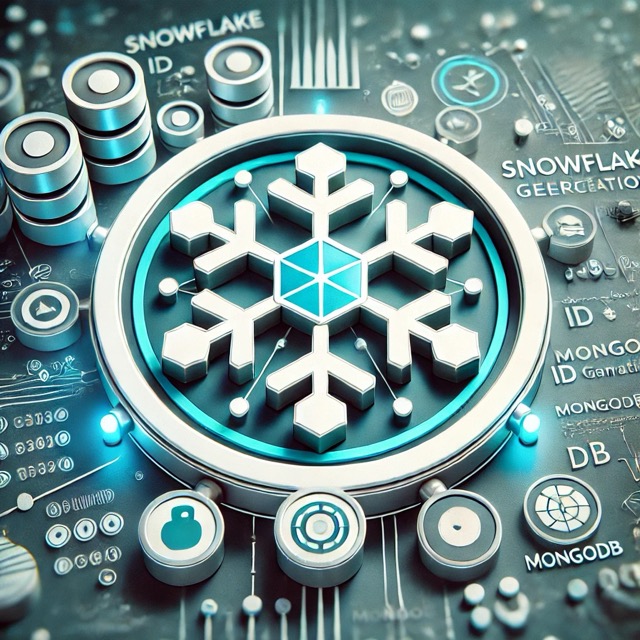
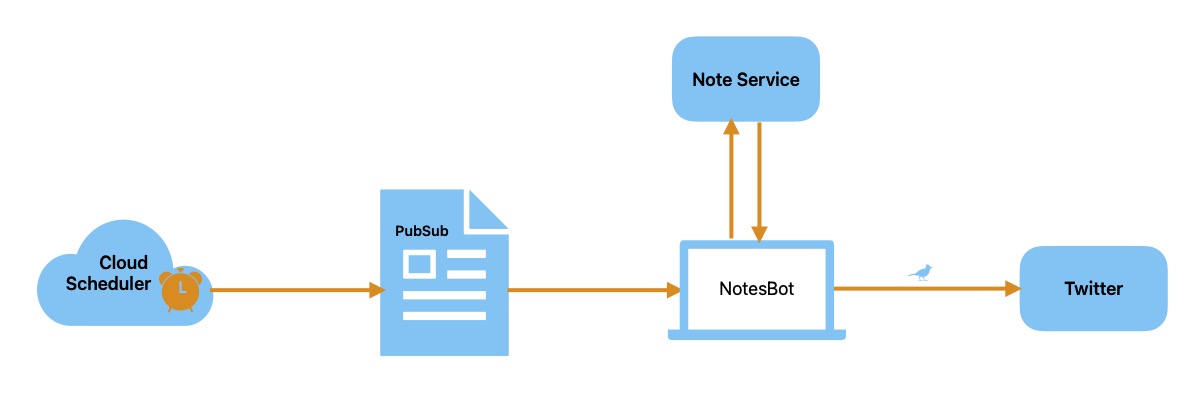
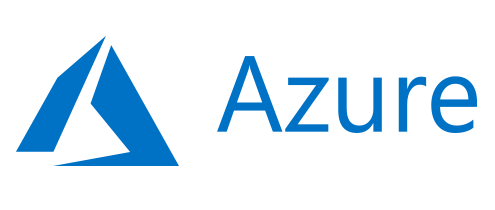

Comments